Service Providers – Assisted implementation
Have you decided to offer eduroam to students, teachers, researchers and employees in the research and education sector but do not have the necessary IT knowledge and resources? No problem, the eduroam Managed SP solution has been designed to simplify the implementation of eduroam.
Throughout the process, read the eduroam Managed SP guide on the GÉANT Association Wiki
Step 1 – Set up a local WiFi infrastructure
In order to enable eduroam user authentication, you need to install, if not already installed, one or more access points (hotspots) on your network and configure the WiFi equipment to meet the following requirements.
- Support for the IEE 802.1x ‘Higher Layer LAN Protocols Working Group’ protocol.
- Broadcasting an eduroam SSID (Service Set IDentifier).
- Use of WPA2/AES encryption.
- Enable automatic Internet access for authenticated users.
Step 2 – Confirm your willingness to be an identity provider
After configuring the elements, the Restena Foundation will send you a registration token by email that you will only have to validate.
Step 3 – Read and sign the eduroam policy
To definitely validate your access to eduroam, your institution must accept the ‘eduroam Luxembourg policy’.
The duly completed and signed document is to be sent by email to feedback@eduroam.lu or by post to the Restena Foundation.
Welcome to the international eduroam community!
Now, it is up to you! Manage your users in your own infrastructure.